How to Purchase b.VPN Account Using Alipay
What is Alipay?
Alipay Cross-Border E-Payment Service is a payment solution that allows buyers to pay for foreign currency (one of the fourteen that are currently supported) to the international merchant in settlement.
Why Alipay?
When shopping online with Alipay, you no longer have to worry about the safety and privacy of your transactions, why?
Alipay provides an escrow payment service that reduces transaction risk for online consumers, where cutting-edge, industry-leading security technology, the highest data encryption standards, and the best security products on the market are used. Alipay can guarantee the security of your financial information, and their dedicated team of security experts monitors every transaction, every day, to identify any suspicious activity and report fraud.
Alipay provides payment solutions to merchants in a wide range of industries including online retail, virtual gaming, digital communications, commercial services, air ticketing and utilities. It also offers an online payment solution to help merchants worldwide sell directly to consumers in China and supports transactions in 14 major foreign currencies.
Alipay collaborates with all of China’s major banks (Bank of China, Agricultural Bank of China, China Construction Bank, China Merchants Bank, etc.), and cover many countries around the world via international card and payment organizations. Supported payment methods include Visa, MasterCard, JCB, bank transfer, Western Union, WebMoney, Boleto, and more.
Now, let’s move to getting a b.VPN account using Alipay as a payment method.
To sign up for a b.VPN account, please visit the following link:
https://buy.1mehr.ir/en/accounts/register/
For a detailed explanation, please check the following link:
https://buy.1mehr.ir/en/faq/1/
Now, we will clarify “How to buy a VPN account using Alipay” step by step:
Login to your b.VPN profile.
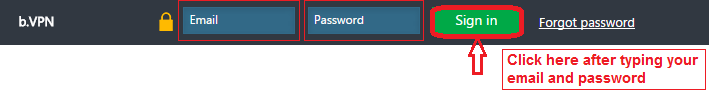
You'll find an unpaid invoice for one month.
If you are willing to select a longer paid time, click one of the periods on the left.
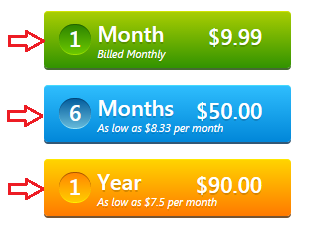
Click on “Paymentwall” button.
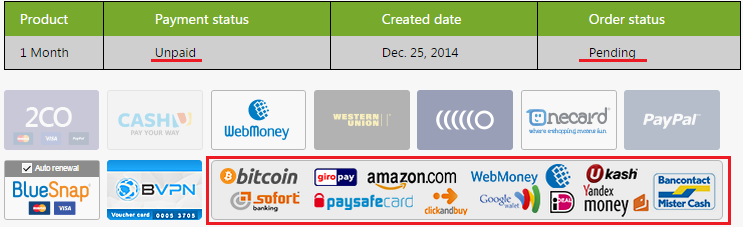
Choose “Alipay” then click on "BUY"

Insert the required data.

If the transaction is successful, you will be re-directed to your b.VPN profile page in which a paid invoice will be displayed on your account.
Subscribe now! In case you have a problem or an inquiry, please do not hesitate to contact b.VPN technical support team via live chat widget 24/7.