How to Setup L2TP VPN on Linux
b.VPN client for Linux is not available yet. However, if you are a paid user and you would like to use b.VPN service on Linux, you can manually configure L2TP VPN connection on Linux following the steps below. You will be granted the exact same features of using VPN client on Linux. Notice that you can use b.VPN client on another device while you are connected to b.VPN servers on Linux via L2TP.
Important Notes:
*Click the link below to view a list of available L2TP VPN servers and the matching "Shared Key".
https://buy.1mehr.ir/en/accounts/profile/l2tp_server_list/
*Your username and password are your registered e-mail address and password on b.VPN.
*You have to be a paid user in order to use L2TP VPN connection.
*Before starting to setup L2TP VPN connection on Linux, please add following required repository for the GUI to your OS:
apt-add-repository ppa:werner-jaeger/ppa-werner-vpn
apt-get update
apt-get install l2tp-ipsec-vpn
reboot
Follow these steps to setup L2TP VPN on Linux
After rebooting your computer, you will find a new icon displayed in the notification area.
Click on the new icon and select “Edit Connections”.
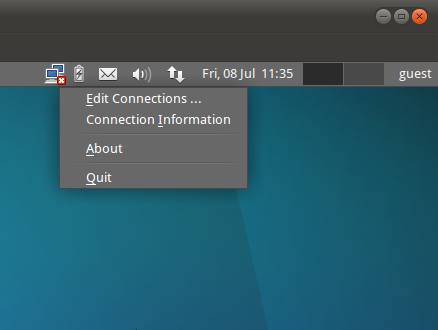
Enter your password in the “Password” field to carry out administrative tasks.
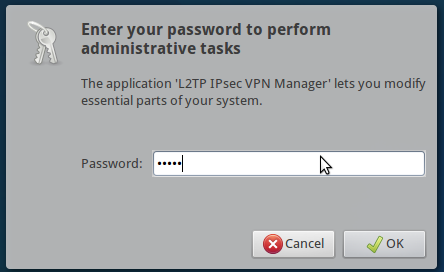
Click “Add” to start a new connection. Name your connection in the “Connection Name” box, then click “OK”. (It is recommended to choose the address of the VPN server you would like to use as the name for your connection, for example: ca.usa.bvpn.com)
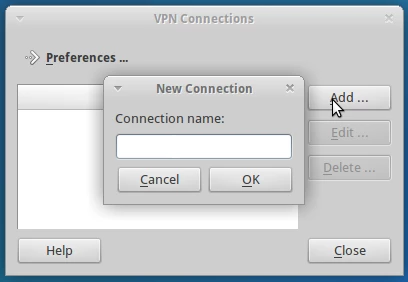
Click “Edit”.
IPsec Tab:
Enter the IP address of the VPN server in the “Remote Server” box.
Select “Use pre-shared key for authentication” radio button and type (oorg5y8ajugiwgc).
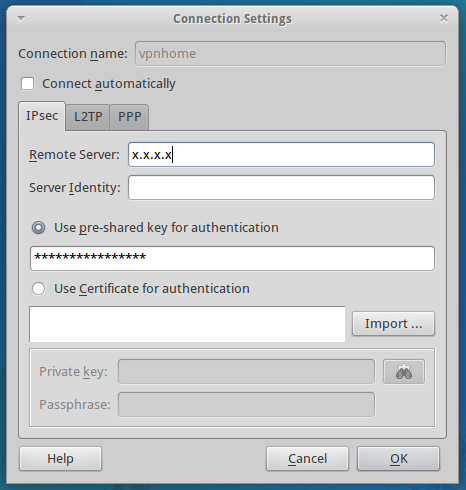
L2TP Tab:
Check on “Length bit” checkbox.

PPP Tab:
Select “Allow these protocols” radio button.
Check on “Challenge Authentication Protocol (CHAP)” checkbox.
Enter the VPN account's user name and the password in their specified boxes.
Click “OK”.
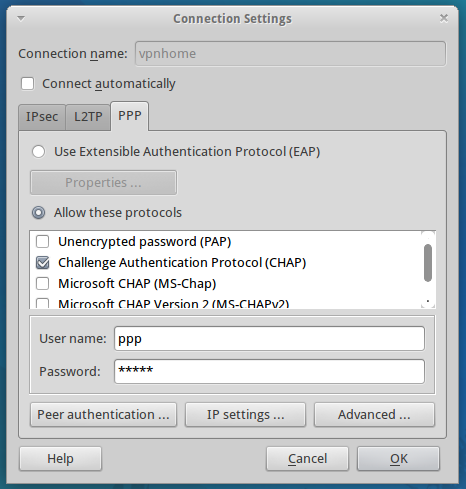
Wait for a couple of seconds to be connected to the VPN server. You can check your internet connection icon in the notification area.

Now you have successfully configured L2TP VPN connection on Linux.